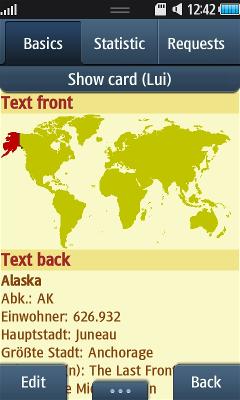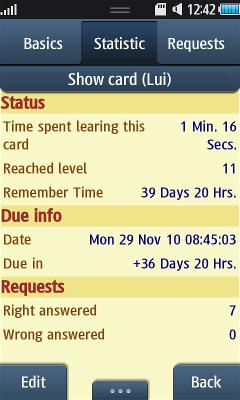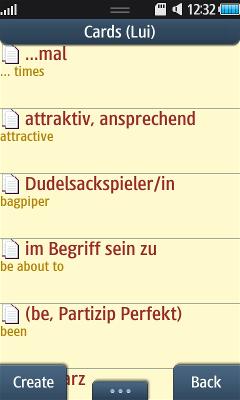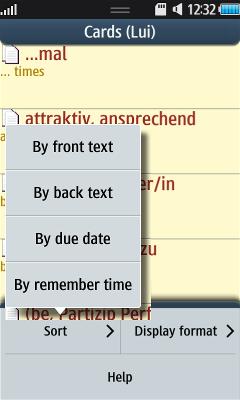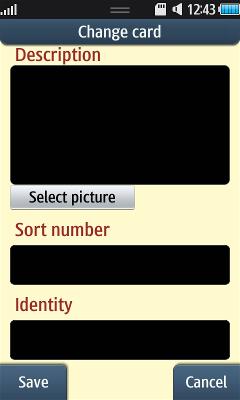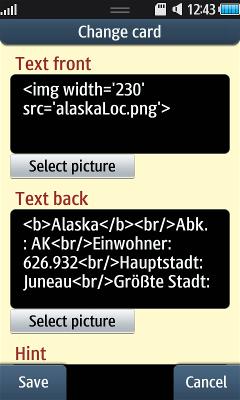Cards
General
Cards are the basic content element of Remember-It. To define the content of the card you can use plain text but you can also use HTML tags. E.g. setting some text into the b tag (<b> my bold text </b>) will display this par
t of the text in bold style. So with HTML tags it is also possible to add images to the front and/or back side of the card.
Input fields
If you show the details of a card you will find the following distinct fields:
Text front
This is the text that will be normally shown to you, and you have to remember the text from the backside of the card.Text back
This is the content you have to remember when the front text will be shown.Hint
This is an additional text that will also be shown as soon as the first side of the card will be shown. But it will be shown separately from the main text to give you the possibility to give some hint or instruction to this specific card (e.g. if there are more than one possible answer, the hint can show the unwanted answers).Description
An additional text, that will be shown always with the turned side of the card independently if the front or back side was requested to be shown first in the learn session.Sort number
A numeric value that allows you to give the cards a specific order. This order can be used as the order to display the cards of a book. And also if you learn the cards of a book and add new (never before learnt) cards to your learn session, they will be selected in this order as long as you don't choose random selection in the learn session settings. So this is a way to be sure to learn the content of the cards in a specific order.Identity
This is an important field, if you plan to update or extend cards with the import interface. If you import some data in an existing book, the import will check if there is already a card with the Identity value of the card to import. If such a card is found, the card to import would not be created as a new card instead the existing card will be updated. So the learn statistic connected with the already existing card will be remain and connected with the updated version of the card. But be careful not to mix up this numbers, because then your learn statistics will be connected with the wrong context.Others
For each user and each requested card will be saved an own statistic information. You can show the statistical data for the current user for a card.
You can add, change or delete cards. Also you can only delete the statistical learn data for the current user and an selected card.
Search card
With the card search you can search through the text of all cards. Depending from the calling form the books in which you search differ. You have to enter a text to search for so that you can start the search.
Per default the search will be executed as a LIKE search (SQL) with the search text set to %[search text]%. That means there will be found all cards that contain the text somewhere in the activated fields. If you enter a "%" char at the end of your search string there will be only cards found that contain the search string at the start of the card text. If your search string starts with a "%" char only cards will be found that contain the search string at the end of the text. With the "_" you can search for a arbitrarily char in the text A "%" inside the search string allows to search for a string of any length.
If you start the search from the list of all books, the search will also scan through all cards of all existing books.
Starting the search from the list of the cards of one book, searches only through the cards of exactly this one book.
If you start the search from the start learn session form, the search will scan through the books that are selected in the list of books shown there.